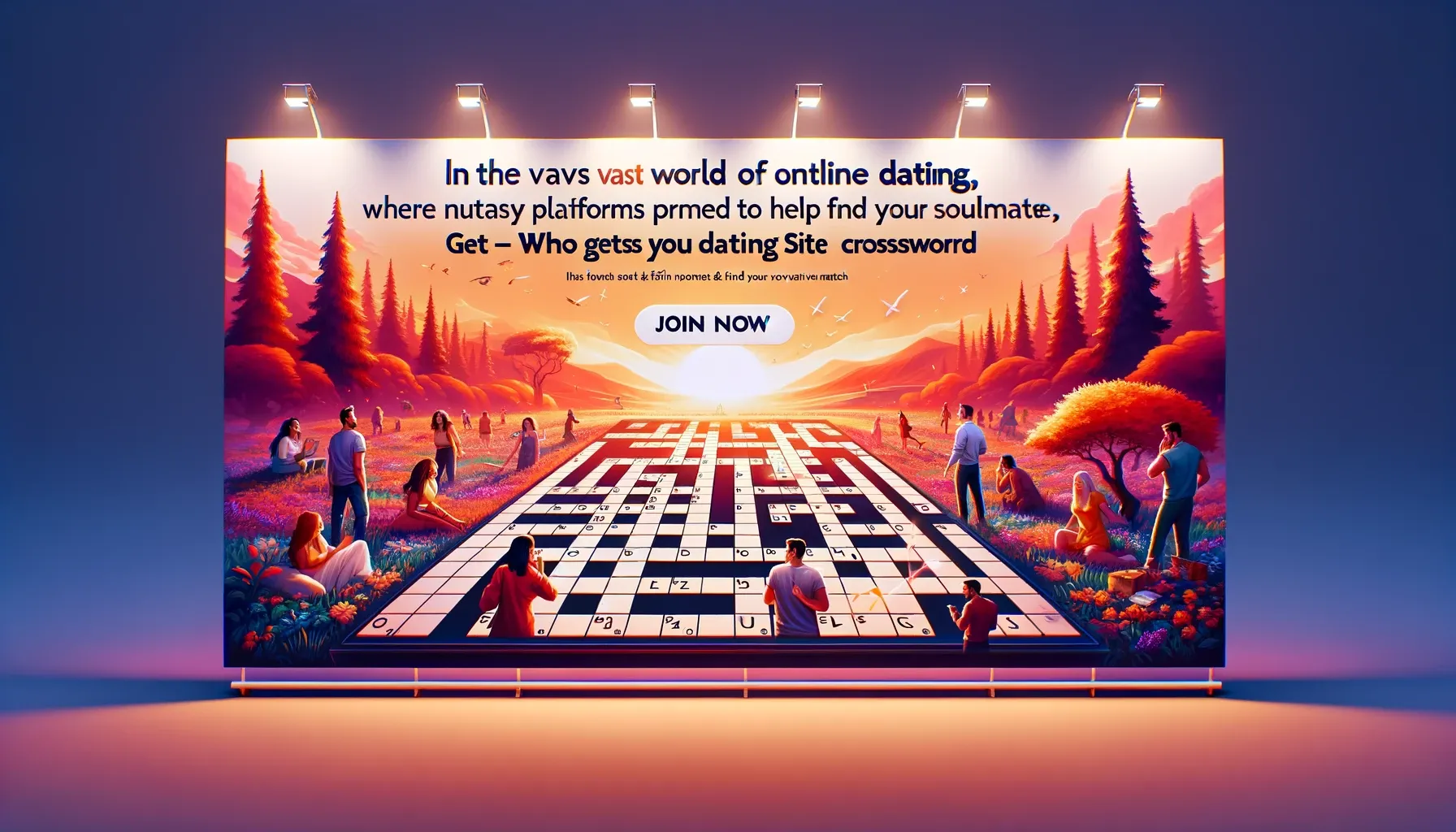Table of Contents
Getting banned from your favorite Activision game can be a frustrating experience, especially if you believe the ban was unjust. However, Activision provides a process for appealing bans, which can potentially restore your access if the ban is a mistake. Here’s a comprehensive guide on how to appeal an Activision ban.
How to Appeal an Activision Ban?
If your Activision is banned for no reason follow these steps below:
Step 1: Log into Your Activision Account
Before you begin the appeal process, ensure you are logged into the Activision account that has been banned. This is crucial as the appeal will be linked to this account.
Step 2: Visit the Activision Support Page
Head to the Activision support website at support.activision.com. This is the central hub for all customer support related to Activision games.
Step 3: Navigate to the Ban Appeal Section
Once on the support page:
- Go to the “Support” section.
- Look for the “Submit a Ticket” or “Contact Us” option. The exact terminology might vary depending on the specific game you were banned from, such as Call of Duty: Warzone or Call of Duty: Modern Warfare.
- Select the option related to account issues or bans.
Step 4: Submit a Ban Appeal
You will be directed to a form where you can submit your ban appeal. Here’s what you need to do:
- Fill in Your Details: Provide all necessary information such as your Activision ID, the game you were banned from, the platform you are playing on (e.g., PC, PlayStation, Xbox), and any other relevant details.
- Explain the Situation: Clearly and concisely explain why you believe the ban is unjust. Mention any specific incidents that might have led to the ban and why you think it was a mistake.
Read also: How to Deflect Guardian Beams BOTW
Step 5: Provide Evidence (if applicable)
If you have any evidence that supports your case, such as screenshots, videos, or other relevant documentation, include them with your appeal. This can help strengthen your case.
Step 6: Wait for a Response
After submitting your appeal, you will need to wait for Activision’s support team to review your case. This process can take some time, so patience is key. Avoid submitting multiple appeals as this can complicate the process.
Step 7: Check Your Email and Activision Account
Activision will communicate the outcome of your appeal through email or notifications on your Activision account. Regularly check these channels for any updates regarding your appeal.
Step 8: Follow Up (if necessary)
If you haven’t received a response after a reasonable amount of time, you might need to follow up. You can do this by submitting another ticket or contacting support through other channels, such as social media or community forums.
Additional Tips for a Successful Appeal
- Review Activision’s Code of Conduct: Before submitting your appeal, familiarize yourself with Activision’s code of conduct. Understanding the rules and regulations can help you craft a more compelling appeal.
- Be Polite and Respectful: When writing your appeal and communicating with support staff, maintain a polite and respectful tone. This can positively influence the outcome.
- Stay Honest: Be truthful in your appeal. Misrepresenting facts can lead to further penalties and diminish your chances of getting the ban lifted.
Final Words
Appealing a ban from an Activision game can be a straightforward process if you follow the correct steps. By providing all necessary details, presenting your case clearly, and remaining patient and respectful, you increase your chances of having the ban reviewed and potentially lifted. Remember to check your email and Activision account regularly for updates and follow-ups if needed. Good luck!
FAQs on Appealing an Activision Ban
How do I submit a ban appeal to Activision?
Visit the Activision support website, navigate to the “Submit a Ticket” section, and fill out the ban appeal form with the necessary details.
How long does it take for Activision to respond to a ban appeal?
Response times vary, but it typically takes a few days to a few weeks. Be patient and check your email and account notifications regularly.
What information do I need to provide in my ban appeal?
Include your Activision ID, the game you were banned from, your platform (PC, PlayStation, Xbox), and a detailed explanation of why you believe the ban is unjust.
Can I appeal a ban more than once?
It’s best to wait for a response before submitting another appeal. Repeatedly submitting multiple appeals can complicate the process.
Where can I check the status of my ban appeal?
Check your email and Activision account notifications for updates on the status of your ban appeal.